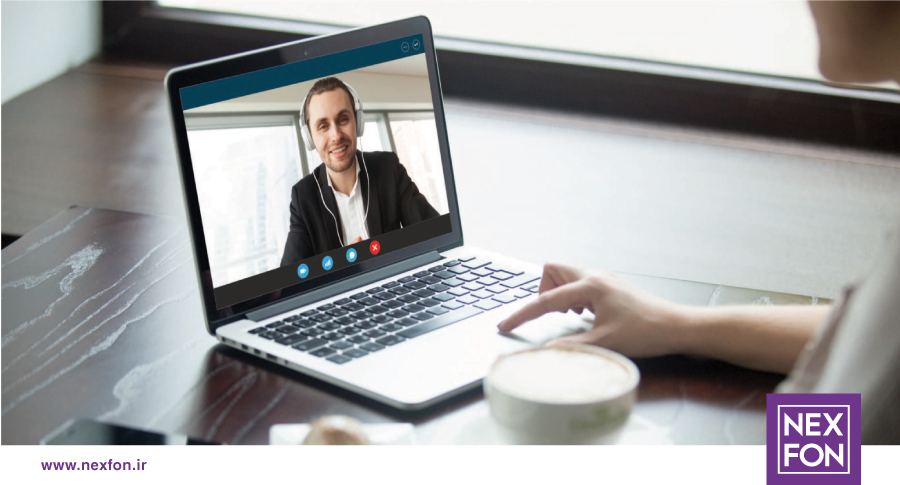Today, with the advent of technology and the rise of numerous software and applications, people’s desire for remote working is increasing day by day. Employees and brokers both prefer remote working for some projects to work full time in the office environment.
There are several reasons for the popularity of remote working that you can read in this article. In this article, we are going to introduce you some of the best remote work tools and software you need. Before you start teleworking, you need to know these tools and use them according to your needs.
- Project Management Tools
First, we want to introduce project management tools and software to you. The first tool we are going to introduce is Trello software. With this software you can have a project management panel and define tasks. Trello features include setting delivery deadlines, reminders, assigning tasks to different people, adding comments, ratings, performance reporting, and more.
Freelancers working with companies can manage their tasks using this tool and stay in touch with other members of the group. You can install this software on your mobile phones so you don’t miss anything about your project. It should be noted that some of the features of this software are premium and you have to purchase to use it.
Asana is another project management tool that gives you all these features for free. With this software you can easily delegate tasks defined in a project to the group members. Freelancers can view their tasks anytime, anywhere, by installing a mobile version of this software. Reminders can also be emailed so that no projects are forgotten.
Basecamp also allows you to monitor projects and stay in touch with other project participants. With this tool you can change tasks or assign a specific person.
Things software can be used for task management, and you can install it on all your Apple devices and access it anywhere. With this tool you can filter your favorites and only view the information you need instead of viewing all project information.
- Enterprise Chat Tools
Since a freelancer is operating outside the organization, face-to-face and in-person conversation is not possible. As a result, it is necessary to coordinate and correspondence using the telephone or the Internet. There are numerous software available that allows for in-company chat. Instead of using private messengers like Telegram, WhatsApp etc. that need your personal number to enter, you can use these software.
Slack is our first suggested chat and conversation tool. With Slack software you can easily connect with other members of your team and follow conversations between team members in groups.
Skype is another corporate chat tool that you can connect with your coworkers by entering your corporate email. The desktop and mobile version of this software is available and you can easily access your messages at any time on any devices.
- Video conferencing tools
From time to time, freelancer may need to attend meetings, and since they are not present, they can use video conferencing tools. These software are very easy to use and allow people to attend video conferences without having to attend the company and talk to people in person online.
Skype is the most widely used software among employees, especially freelancers. With this tool you can easily make video calls from any device.
Google Duo is also one of Google’s products that provides video calling along with messaging and voice calling.
- Corporate Voice Call Tools
Multiple messaging software can be used for voice calls. Today, however, users’ preference for cloud systems is increasing day by day, and some companies are using corporate landline systems to avoid missing any calls.
WhatsApp is one of the most secure and popular voice call software in organizations. With the increasing number of telecommuting forces and the geographical distance between people, as well as the high cost of urban and non-urban calls, organizations are using WhatsApp for their calls.
However, one of the limitations of this software is that it is not possible to use WhatsApp without turning on the mobile phone. Also, one of the essential needs of this software is to enter the mobile number. Because of that, more and more companies are moving to cloud-based corporate landlines.
Nexfon is one of those cloud phone tools that allows users to make phone calls to their corporate landlines without having to be present at the company. As a result, if, for example, they are working as a support or sales manager outside the company, they can easily use the Nexfon Pro solution to have their own extension and not lose any incoming calls.
- Content editing software
With the spread of technology, people’s use of paper for writing and displaying contents has declined, and editorial software has replaced this traditional approach. Some of this data is shared by members of the organization, and you need to give access to all members of the organization, as well as remote users, to view and edit this data. This is where organizations use editorial software.
Google has introduced a variety of tools for editing and displaying data, including Google Docs, Google Drive, Google Spreadsheets, Google Slides, and more. The function of these tools is such that by connecting to Gmail, the changes are saved online, and all the people with whom the file is shared can view the data and comment or make changes if possible.
Microsoft has also introduced a set of MS Office software for data entry and editing. Tools such as Excel, Word, PowerPoint, etc. are available online and offline for most platforms, and all members of the organization, both within the organization and remote working, can use these applications.
- Planning and scheduling software
Cushion is one of the best tools for scheduling and predicting remote working revenue. Freelancers can use this software to keep track of their tasks and the delivery time of each one and proceed accordingly. When a Freelancer is able to deliver tasks in order of priority and before the deadline expires, he or she can predict his or her income from that task and plan to do each one.
Wunderlist is another software that you can install on your desktop, mobile and tablet to create a list of tasks for you and your colleagues in the project and add a reminder and comment for each deadline.
Shoeboxed is another organizing tool that allows you to easily save receipts, cards, contact lists, etc. as a report, and you no longer need to spend time and money scanning and sorting papers.
Google Drive is one of the best and most popular storage tools for this purpose. With this tool, you can save files of any format from different devices and save a large amount of data without filling your device’s memory. Freelancers can use Google Drive to access the organization’s essential files as well as transmit inter-organizational information.
TeuxDeux is also one of the best programming tools, especially for Freelancers. With this software, you can add your tasks and have the right planning time for your work by specifying the delivery time.
- Document storage software
As we have said, with the advancement of technology and the increasing popularity of cloud systems among individuals, organizations are using cloud-based services to store their documentation. These services are such that you can view and edit your documents from any device by connecting to your email. As a result, you no longer need to spend a lot of money to upgrade your device’s storage memory. Freelancers can also easily access these documents.
Dropbox is one of the most popular and useful tools for organizing and storing data and files on all devices. This can only be done by dragging and dropping, and you can access your files from all devices. This feature is very efficient for freelancers and employees working outside the organization.